Getting Started with R...
Installation
Most of the content in this blog will be calculated with the statistical language called R. In order to keep up at home, follow the instructions to install this FREE tool!
- Go to http://cran.r-project.org/
- Download the version appropriate for your platform (most likely Windows or Mac)
- Select "base"
- Click on "Download R [version] for Windows" (or whatever OS you have)
- Select "Run"
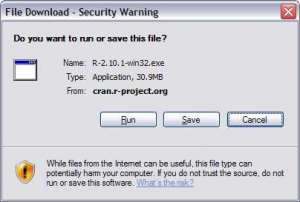
- Follow instructions on the installer.
First Use
Before you get into the nitty-gritty, you might want to set your working directory in R. So, open up R by clicking on the shortcut the Installation Wizard just put on your desktop. Next, run this in your R console:
setwd(choose.dir())
Packages
In R, you have the ability to make use of user-submitted packages (which is a lot easier than writing them yourself)! Before you can use all this free functionality, you must
- Install the package
- Load the package
Each time you use R you must reload any packages you want to use, but you only have to install them once.
To install a package,
install.packages()
Before you can use your installed package, you must load it into the workspace. Type the following into your console:
library(package)
Further Information
For more information on getting started and the capabilities of R, see An Introduction to R.
blog comments powered by Disqus